The Beginner's Guide to 25 Best Developer Tools You Can’t Do Without
Table of contents
- Best software development tools you should know
- Git SCM
- GitLab
- Jenkins
- Atom
- Postman
- Bootstrap
- Facebook for developers
- Microsoft Visual Studio
- Xcode
- Firefox developer tools
- Facebook for developers
- Chrome Developer Tools
- Oracle JDeveloper
- Android Developer
- Nvidia Developer
- Stack Overflow
- Zend Studio
- Sencha
- Pantheon
- Git Kraken
- Stackify
- Bitbucket
- Noun Project
- CodeLobster
- Valentina DB
- Sifter
Software development tools help you streamline your testing and eliminate bottlenecks that may arise while developing your website or application. They help you save time and reduce the error rate.
Best software development tools you should know
Git SCM
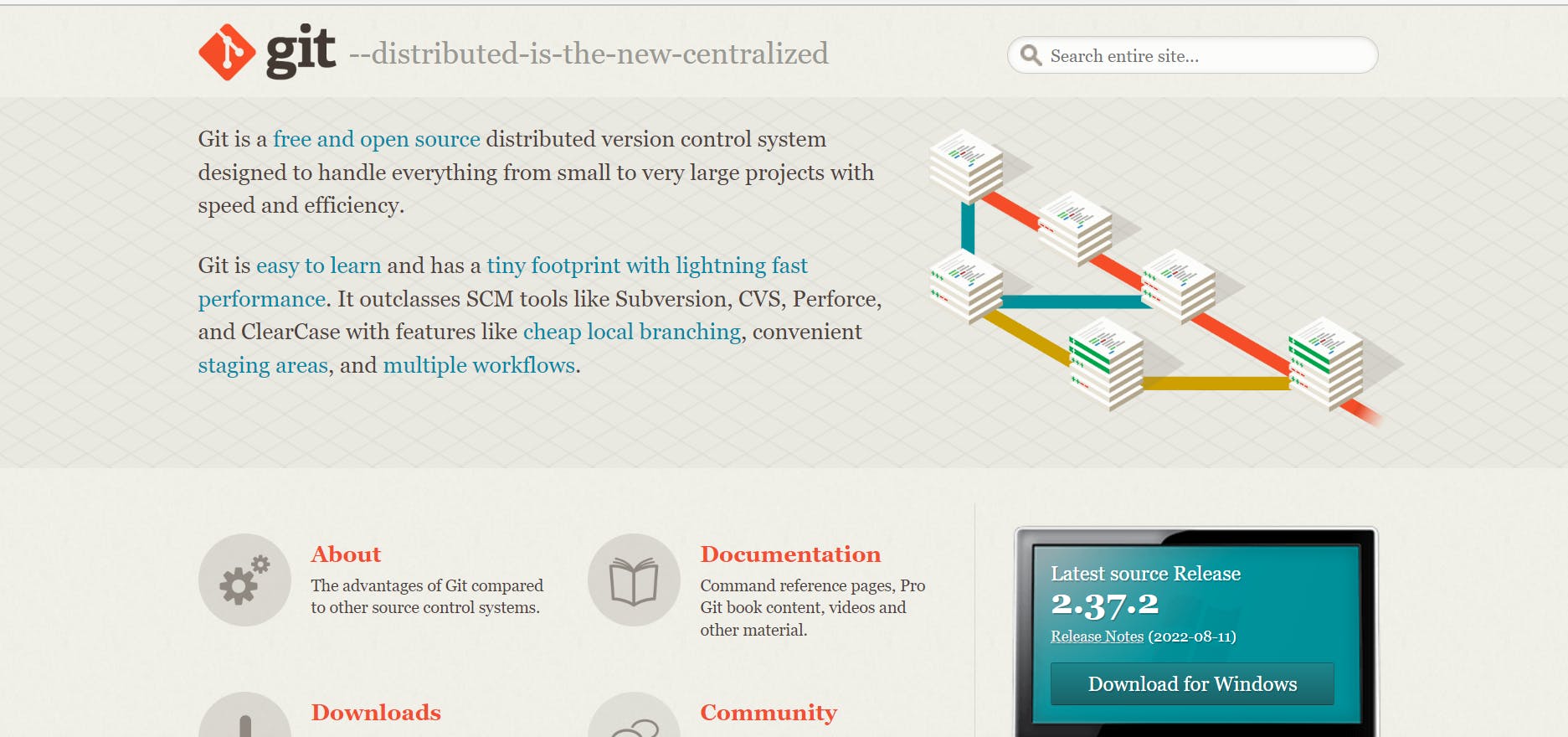
Git is one of the best software development tools because it is a free and open source platform that acts as a distributed version control system. It helps in project management of projects of all sizes, from the smallest to the largest.
It has a small footprint and is easy to learn, making it one of the software development tools you can't live without.
Most important features
- It allows you to branch and merge easily.
- It ensures the cryptographic integrity of all your files
- It has a special gathering place
Benefits
Free and open source
Disadvantages
Not the most advanced tools.
GitLab
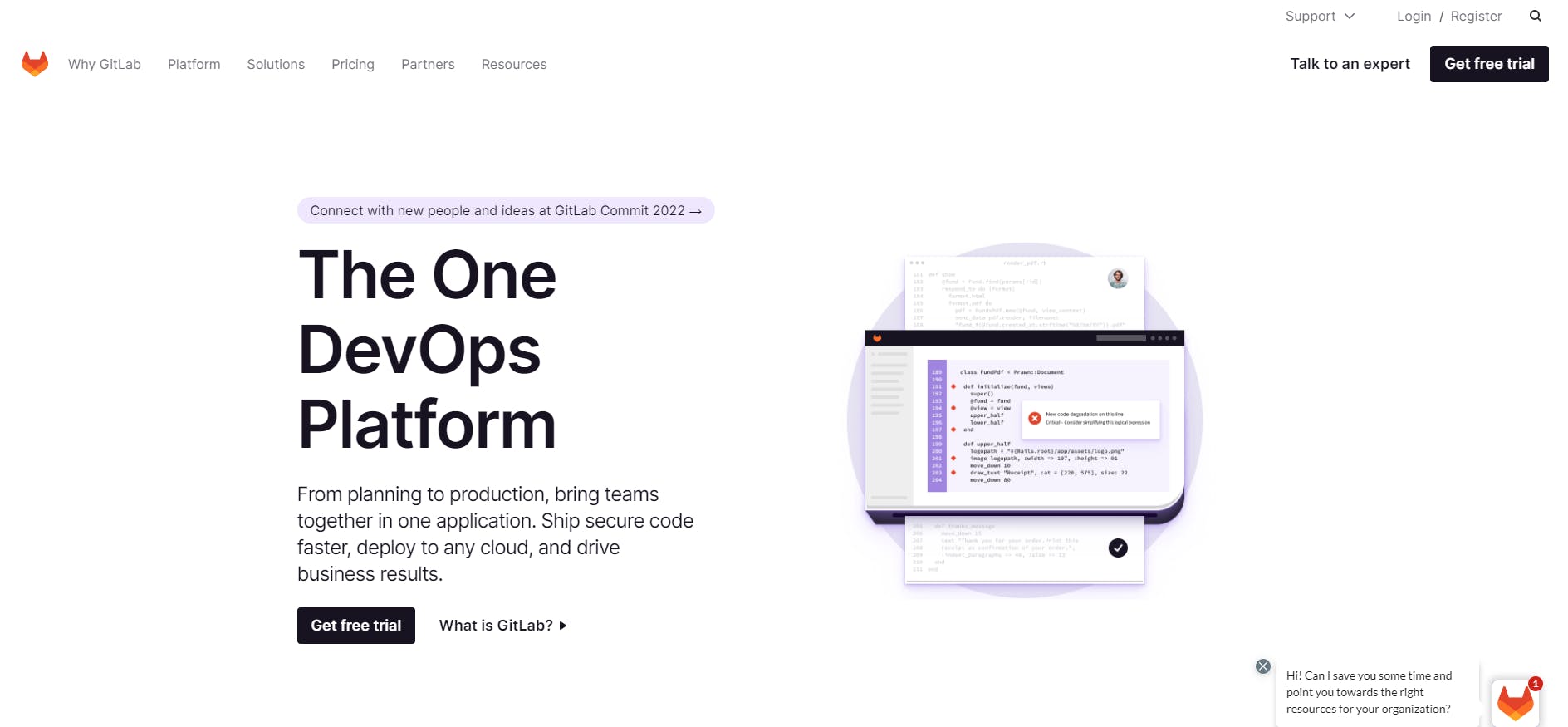
GitLab is a comprehensive development and operation platform and thus also one of the software development tools. It helps you increase your efficiency by synchronizing the collaboration of your development, security, and operations teams while building software solutions.
GitLab can help you reduce your work cycle time and development costs. Manage and optimize the software delivery lifecycle and measure performance through it. With GitLab branching tools, you can securely design, develop, and manage your code.
Most important features
- It has a built-in CI/CD.
- Project issue boards and group issue boards help identify issues for each project in each group.
- Teams can measure the time between planning and monitoring with the Cycle Analytics dashboard.
Benefits
- Software developers have better control over code versions.
- A variety of features available with the free version. Efficient CI / CD languages.
Disadvantages
Need to improve the merger conflict solver.
Jenkins

Jenkins is a Java based open source program that can be easily installed on any Unix based operating system, Windows and macOS. What makes it one of the best software development tools is that it is easy to set up and configure.
It has hundreds of plugins in the update center and integrates with a variety of tools. You can access endless possibilities since Jenkins can be extended through its plugins.
Most important features
With Jenkins, you can spread your work across multiple platforms and successfully build and test your web application.
With the help of plugins in the update center, you can troubleshoot, test and analyze any issue.
Benefits
- Jenkins source code is freely available because it is open source.
- Variety of plugins and integrations available.
- Configuration available for customized needs.
- A large online community provides a fast support system.
Disadvantages
- The user interface needs an update.
- Tracking is missing because Jenkins administration is done by a single user.
Atom
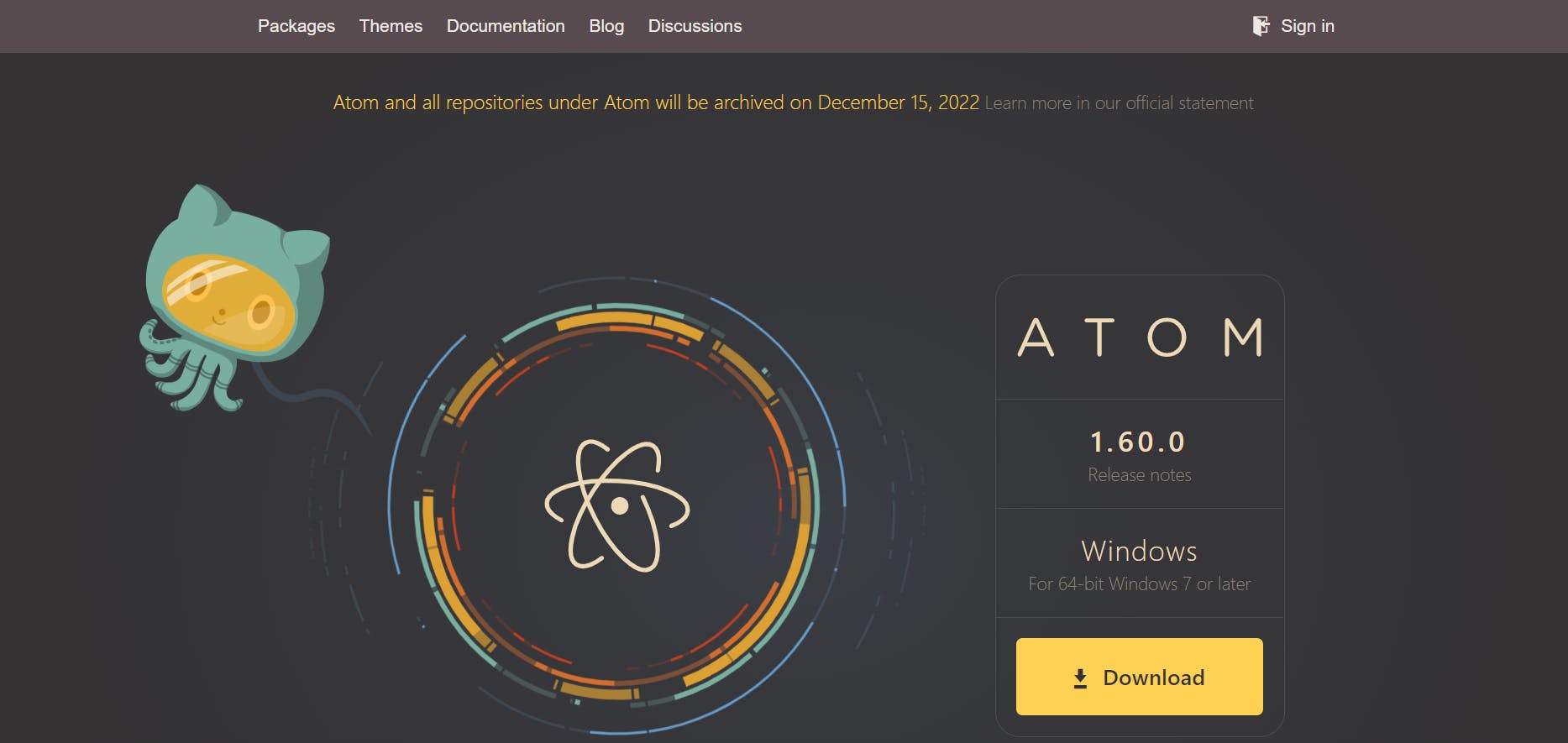
Atom's software development tools are free, open-source, and cross-platform. The biggest advantage of Atom is that it helps you write your code faster with intuitive and flexible auto-completion features, which makes it one of the software development tools.
Atom's Teletype package helps you work on code alone or with your team in real time. It helps you increase productivity, share knowledge and create high-quality software solutions.
Most important features
- The Teletype package has real-time portals to share your workspace.
- The GitHub package for Atom integrates Git and GitHub for your text editor.
- You can edit or branch, make changes, resolve merge conflicts, and much more.
Benefits
- Smooth integration with Git.
- Platform independent tool.
- There is a forum where you can ask for help.
- There are great shortcuts to save time.
Disadvantages
Improved plugins needed to adapt Atom to requirements.
Postman
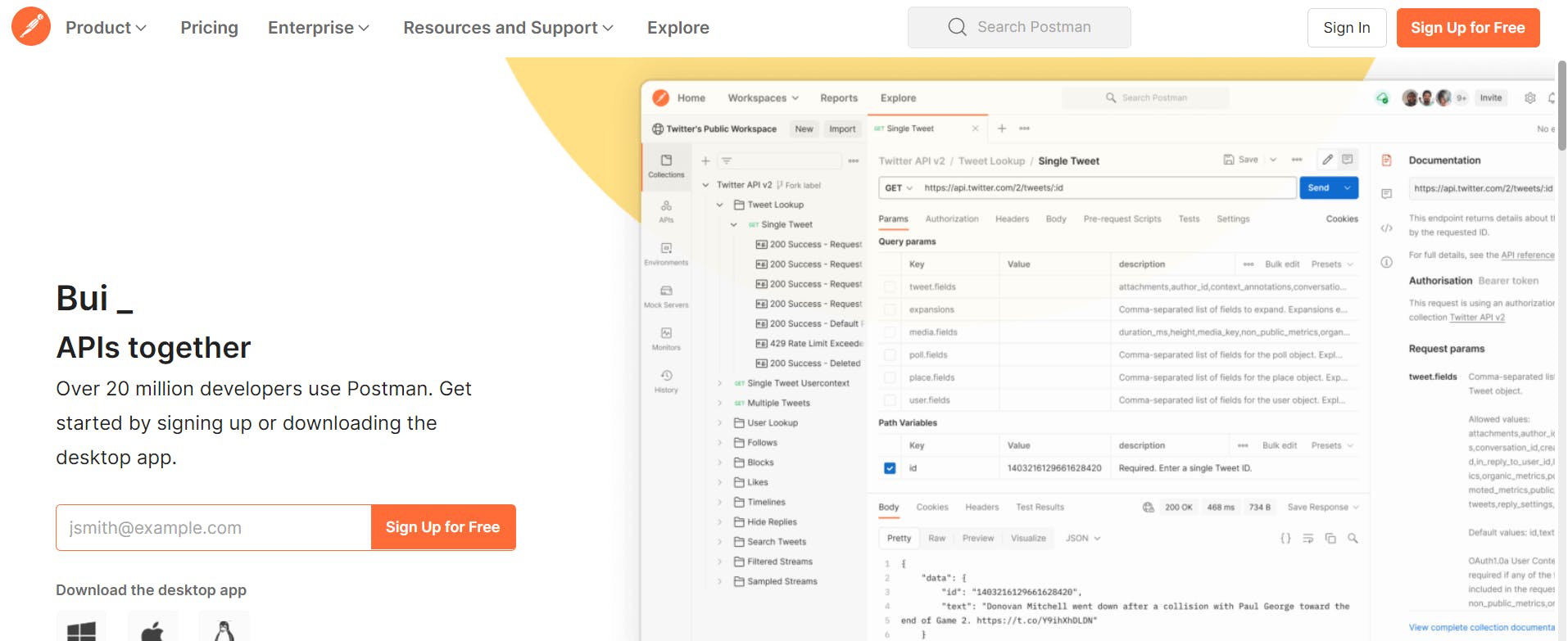
Postman is one of the best tools for developers to create Application Programming Interface. With the API client feature, you can send requests, review responses, and troubleshoot coding issues.
You can integrate and automate testing into your CI/CD pipeline. Postman can automate tests such as functional testing, unit testing, integration testing, regression testing, etc. Automation reduces the number of human errors.
Most important features
You can reduce your API creation time by using Postman's mock servers.
It simplifies API design and streamlines your front-end and back-end tasks so you can easily view responses.
Benefits
- Easy integration between different teams on all platforms.
- Simplified HTTP configuration.
Disadvantages
- Concurrent API testing is difficult.
- Complex user interface.
Bootstrap
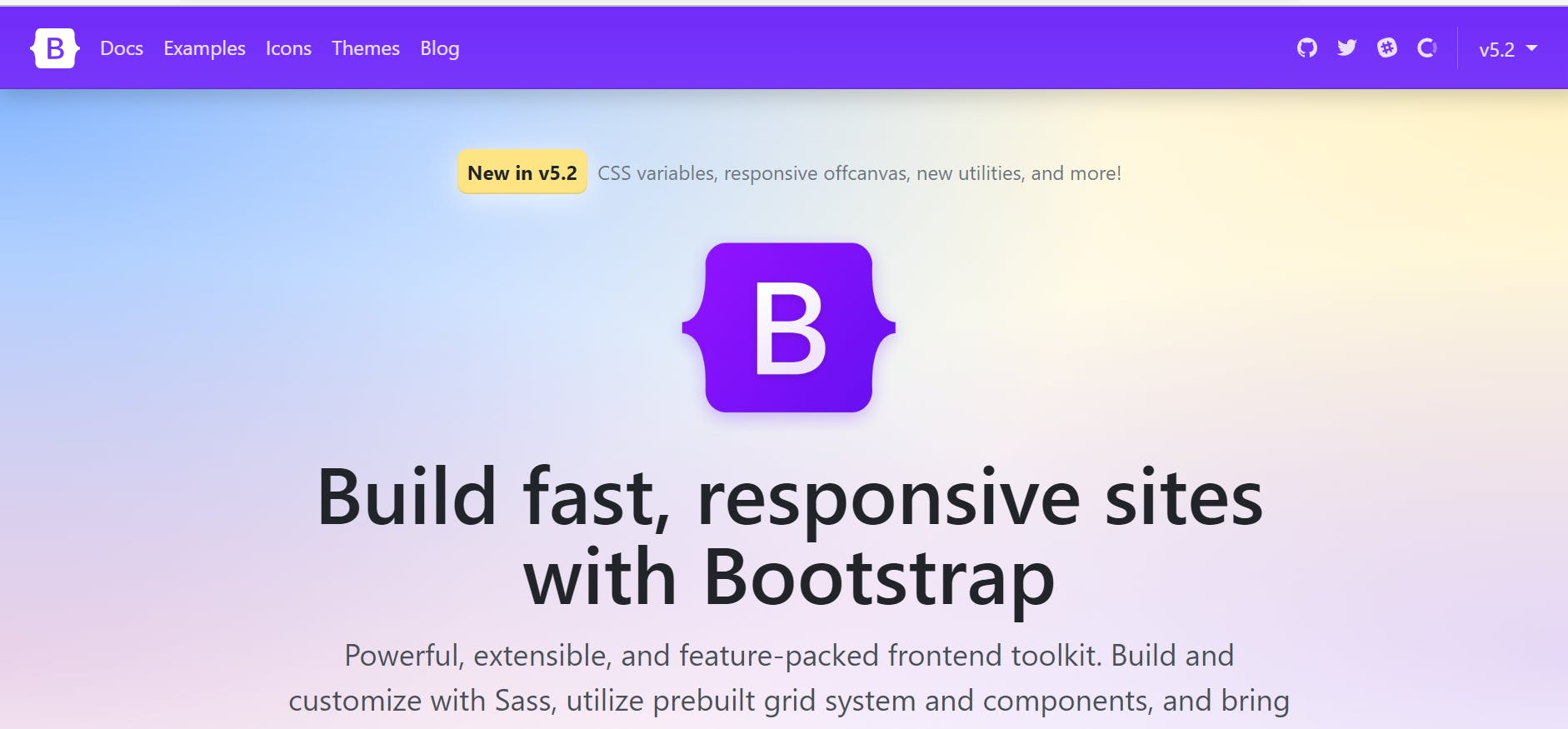
Bootstrap is one of the best software development tools which is also open source. It allows users to create responsive and mobile projects on the web. It also has an extensive and popular front-end component library.
You can use Bootstrap to develop your website or application with its HTML, CSS and JavaScript editor.
Most important features
- Bootstrap supports Internet Explorer 10-11 / Microsoft Edge and the latest versions of all major browsers and platforms.
- Focus on compiling code, running tests, and more with Bootstrap's npm script.
Benefits
- Detailed documentation helps save time when writing code.
- Helps maintain consistency between software developers and designers.
- Free and open source. The tutorials are suitable for beginners.
- Easily create a responsive website.
Disadvantages
- The variety of style sheets is lacking.
- Websites generated through Bootstrap have slow loading times.
Facebook for developers
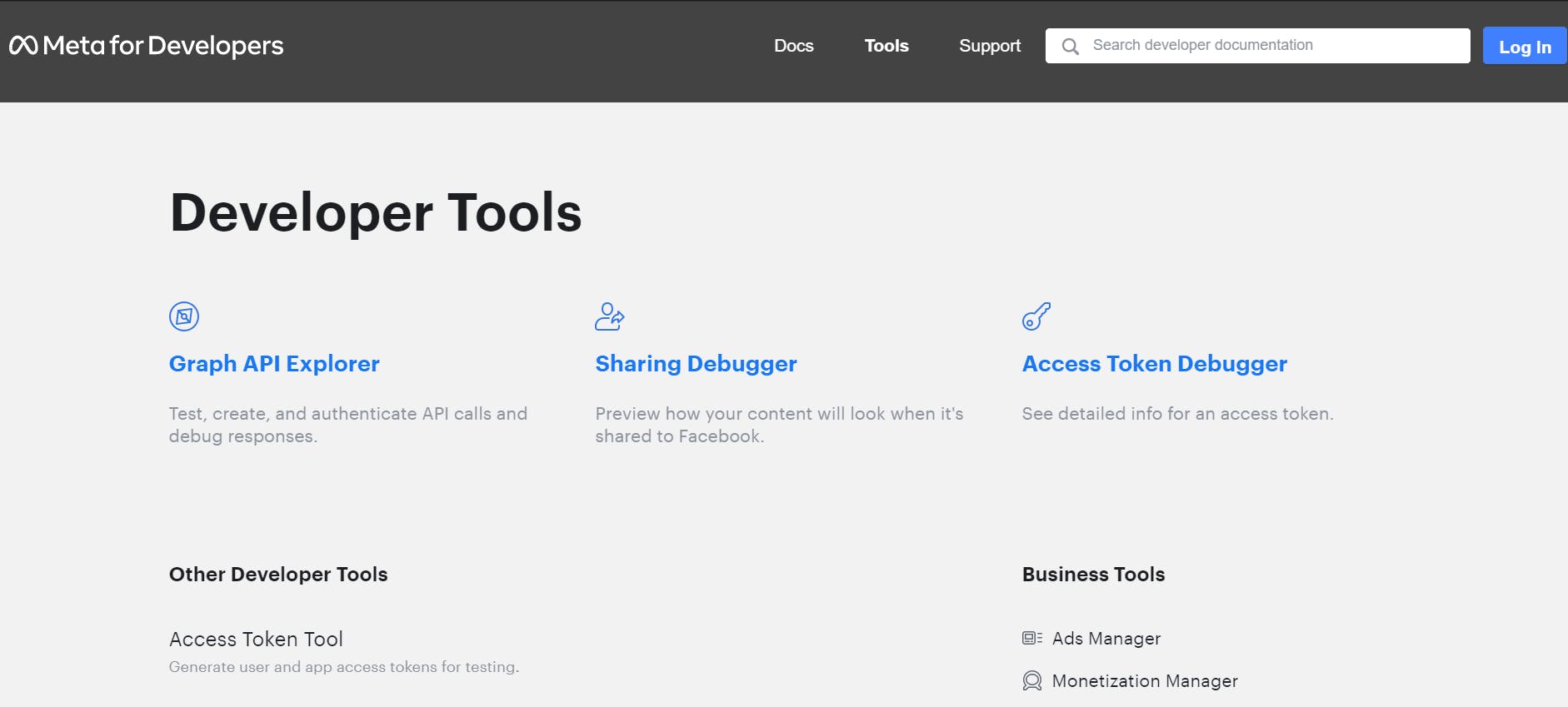
Facebook's software development tools help test, create, and verify API calls and debug responses. The Debugger tool is one of the software development tools they offer and allows you to see the formatting of your website content when shared on Facebook and Messenger.
You can check information about a specific access token for anyone who logs into your website or app through Facebook using these tools.
Most important features
- Can check if API calls are affected by changes in new version
- Comments plugin control settings help you manage comments on your website and app
- Track the performance of your mobile app ads
Benefits
- Developers can access user information, such as their interests, etc., but they need their consent.
- App sharing is easy with Facebook or Messenger
- Easy to develop using the Facebook API
Disadvantages
Facebook app support costs are high
Microsoft Visual Studio
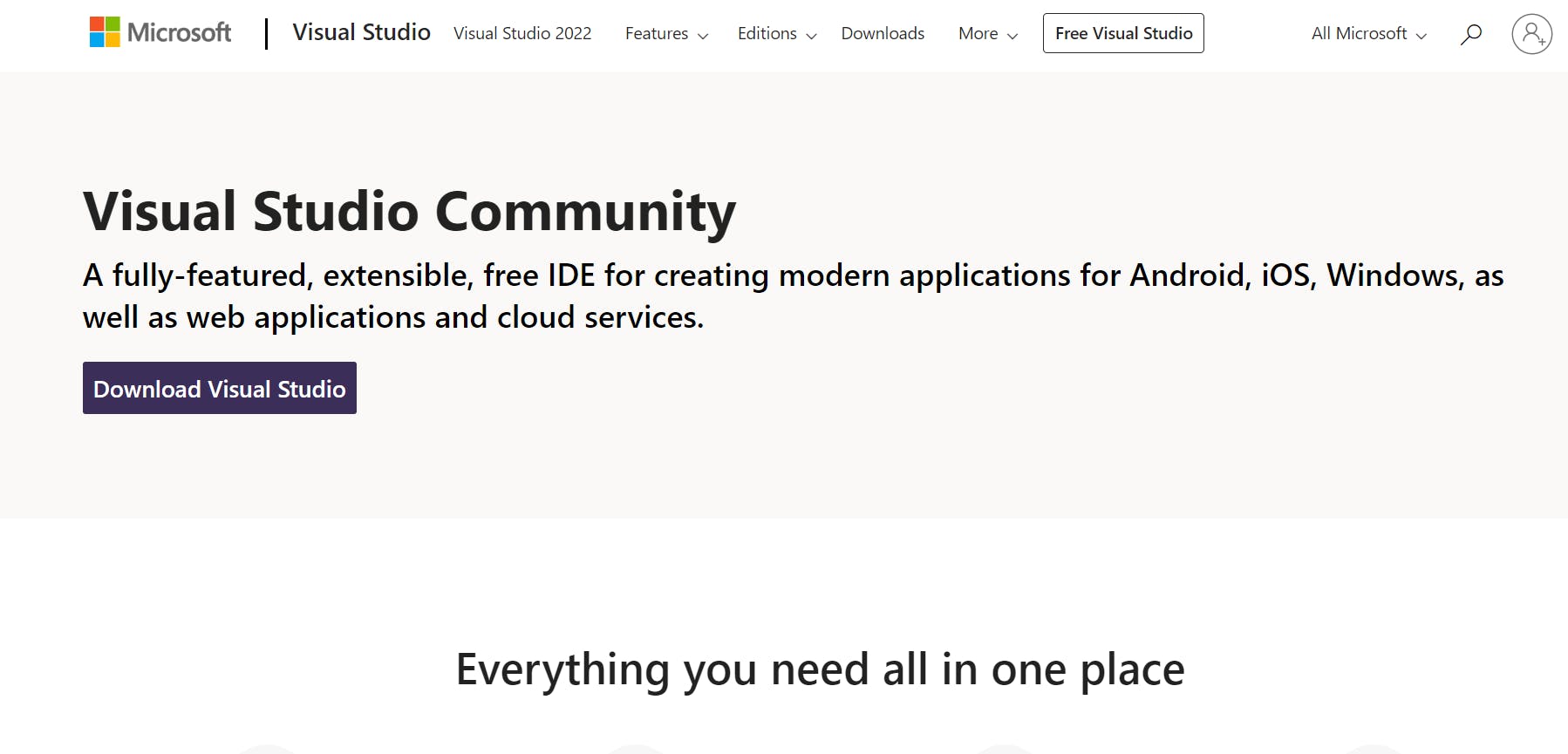
Microsoft's Visual Studio is one of the software development tools that can help you write your code faster and solve any problems accurately. With just one click, you can resolve all warnings and suggestions. This software development tool lets you pause code execution and debug code you've already written.
You can also easily access code changes and get an overview of the impact of those changes. At a glance, you can also see authors, history, tests, and other important information.
Most important features
- You can develop, navigate and repair the code
- You can debug and profile your code
- Test your code with high quality testing tools
- Easy integration and version management
- Customize the IDE with thousands of available extensions
Benefits
- Easy to install and supports various programming languages
- Debugging and testing tools are superior to other software development tools.
- Easy integration with TFS and GIT
Disadvantages
- Sometimes it can slow down
- Uses a large amount of memory space
Xcode
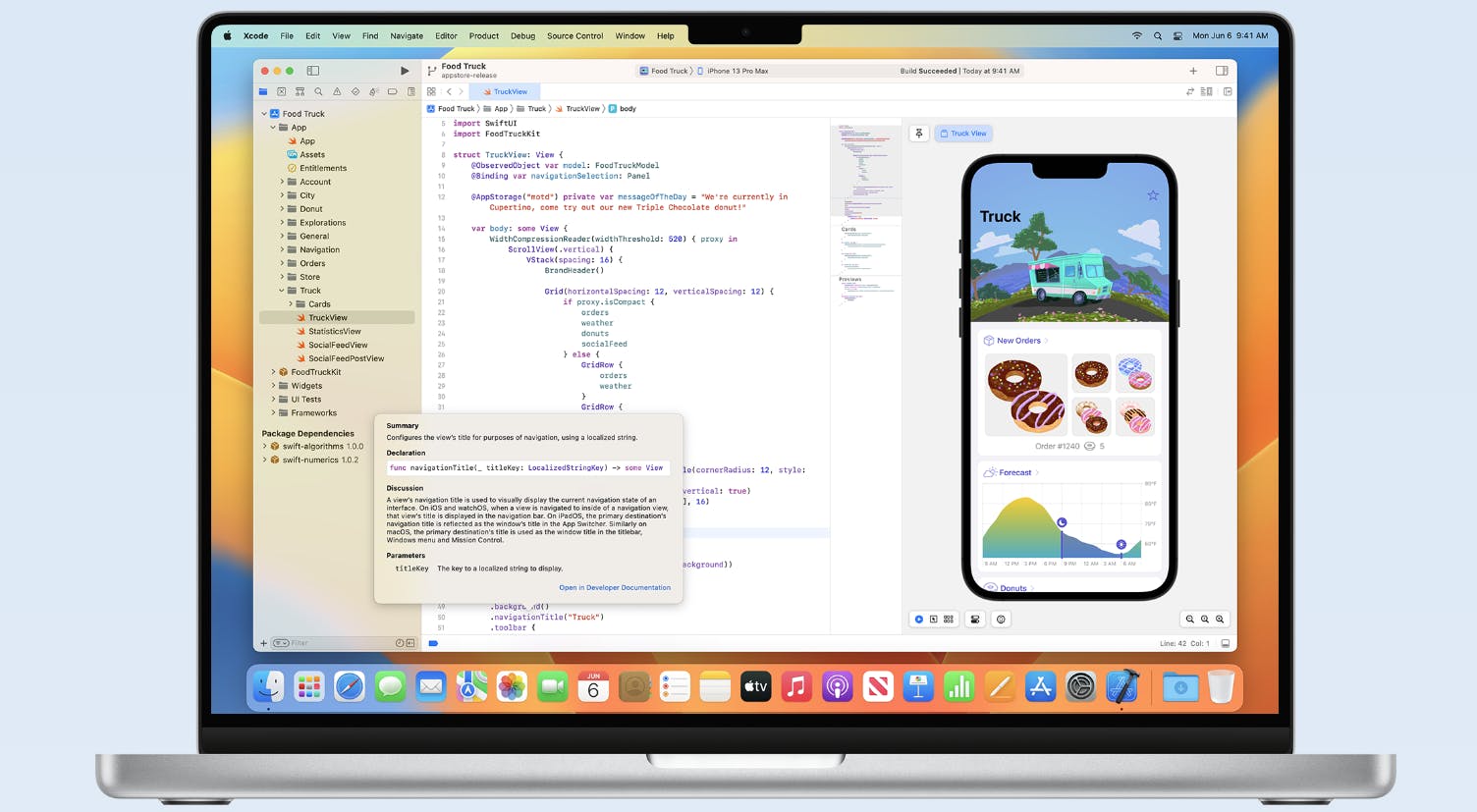
Xcode from Apple is one of the best software development tools that allows you to write code with advanced code completion and syntax highlighting using a professional code editor. It also displays warnings, errors, and other important information in a message bubble according to your code so you can troubleshoot issues easily.
This software development tool also helps in assembling the asset catalog into an organized package for final distribution. The main code editor gives you seamless access to any file in your workspace.
Most important features
- Xcode's vision editor can help you keep a close eye on the engagement schedule
- You can go back to history to compare source files with this software development tool.
- Allows you to design and test your UI on prototypes and connect your UI to source
Benefits
- Detailed instructions make installation easy
- Developers do not need to access the web interface to manage CI tasks
- Affordable software development tool for developers with Apple developer accounts
Disadvantages
- Supports embedding on Github, but no support for testing pull requests
- Debugging is difficult
- This software development tool does not support Android OS.
Firefox developer tools
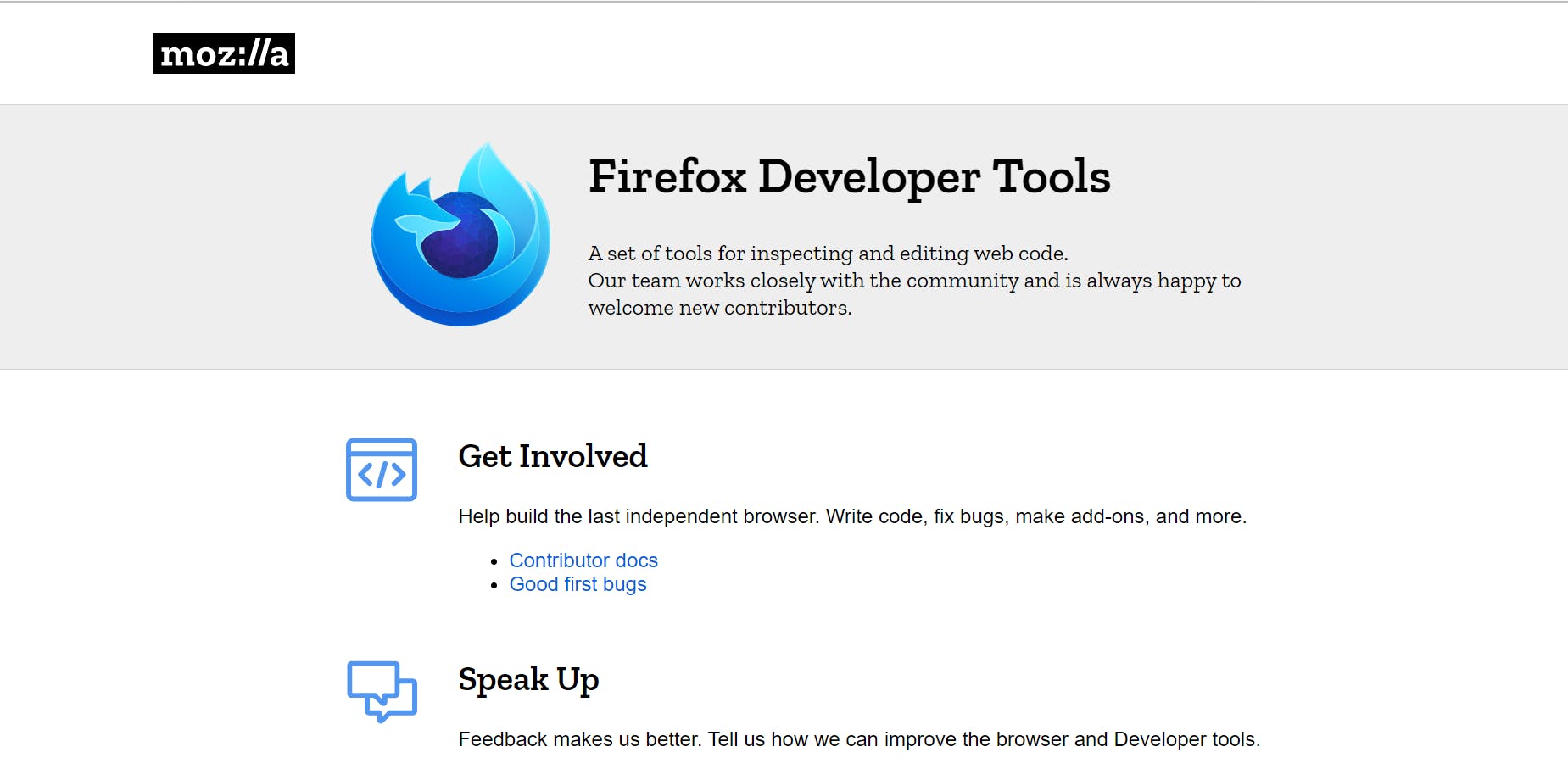
You can use Firefox Developer Tools on various operating systems such as Windows, Linux and macOS. What makes it one of the software development tools is that this platform allows you to test, edit and debug HTML, CSS, and JavaScript on your desktop or mobile device.
The Page Setup feature allows you to view and change the content and layout of the page. Likewise, the web console allows you to monitor messages captured by a web page and interact with it using JavaScript.
You can analyze the responsiveness and performance of your website or app layout using the Performance Tools features.
Most important features
- Page Inspector helps with the content and layout of the page
- Performance Tools can help analyze the performance of your code
- Many additional tools that can help with various functions like memory storage, cookie inspection, DOM property inspection of a page, viewing and editing CSS styles, etc.
Benefits
- The features are specially designed for web development
- The user interface can be customized
Disadvantages
Web development and debugging tools make this difficult
Facebook for developers
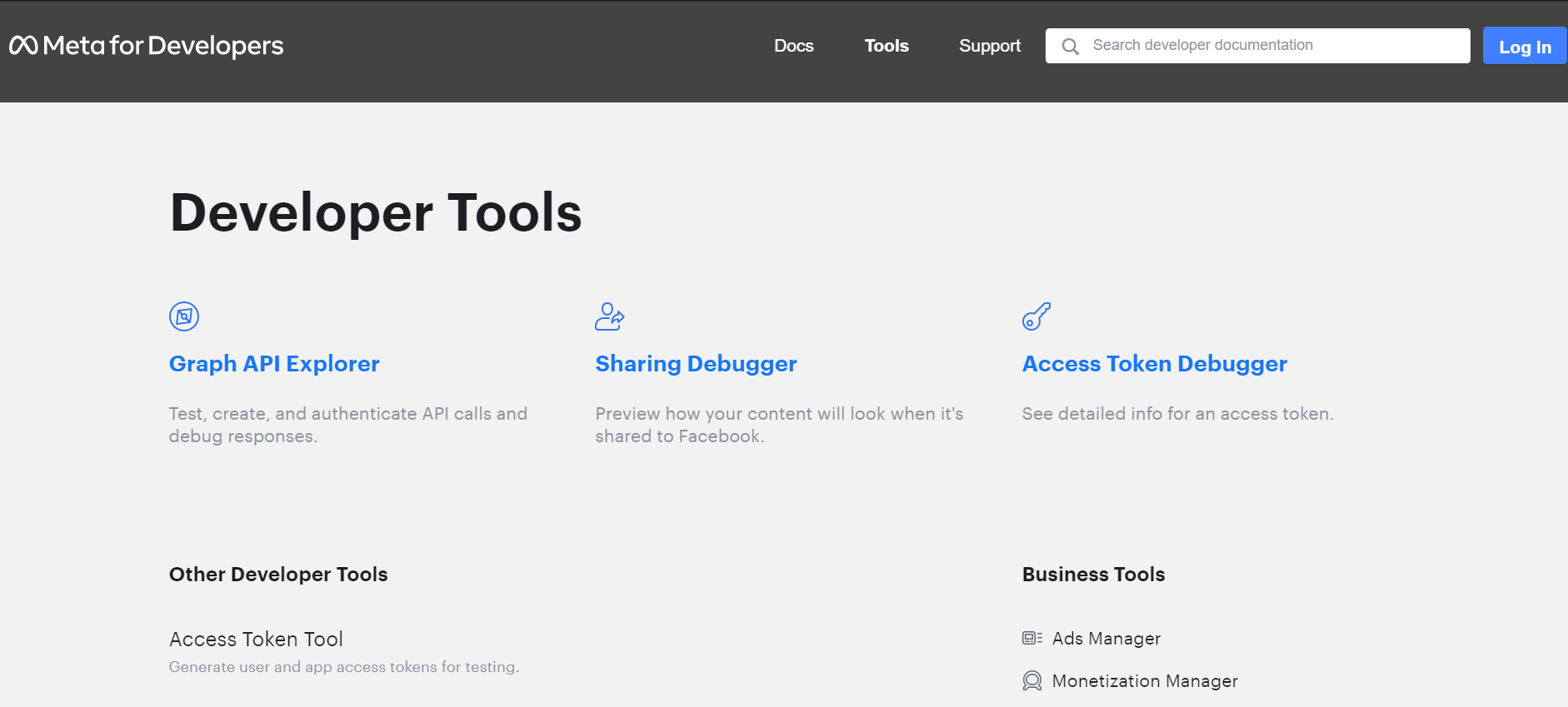
Facebook's software development tools help test, create, and verify API calls and debug responses. The Debugger tool is one of the software development tools they offer and allows you to see the formatting of your website content when shared on Facebook and Messenger.
You can check information about a specific access token for anyone who logs into your website or app through Facebook using these tools.
Most important features
- Can check if API calls are affected by changes in new version
- Comments plugin control settings help you manage comments on your website and app
- Track the performance of your mobile app ads
Benefits
- Developers can access user information, such as their interests, etc., but they need their consent.
- App sharing is easy with Facebook or Messenger
- Easy to develop using the Facebook API
Disadvantages
Facebook app support costs are high
Chrome Developer Tools
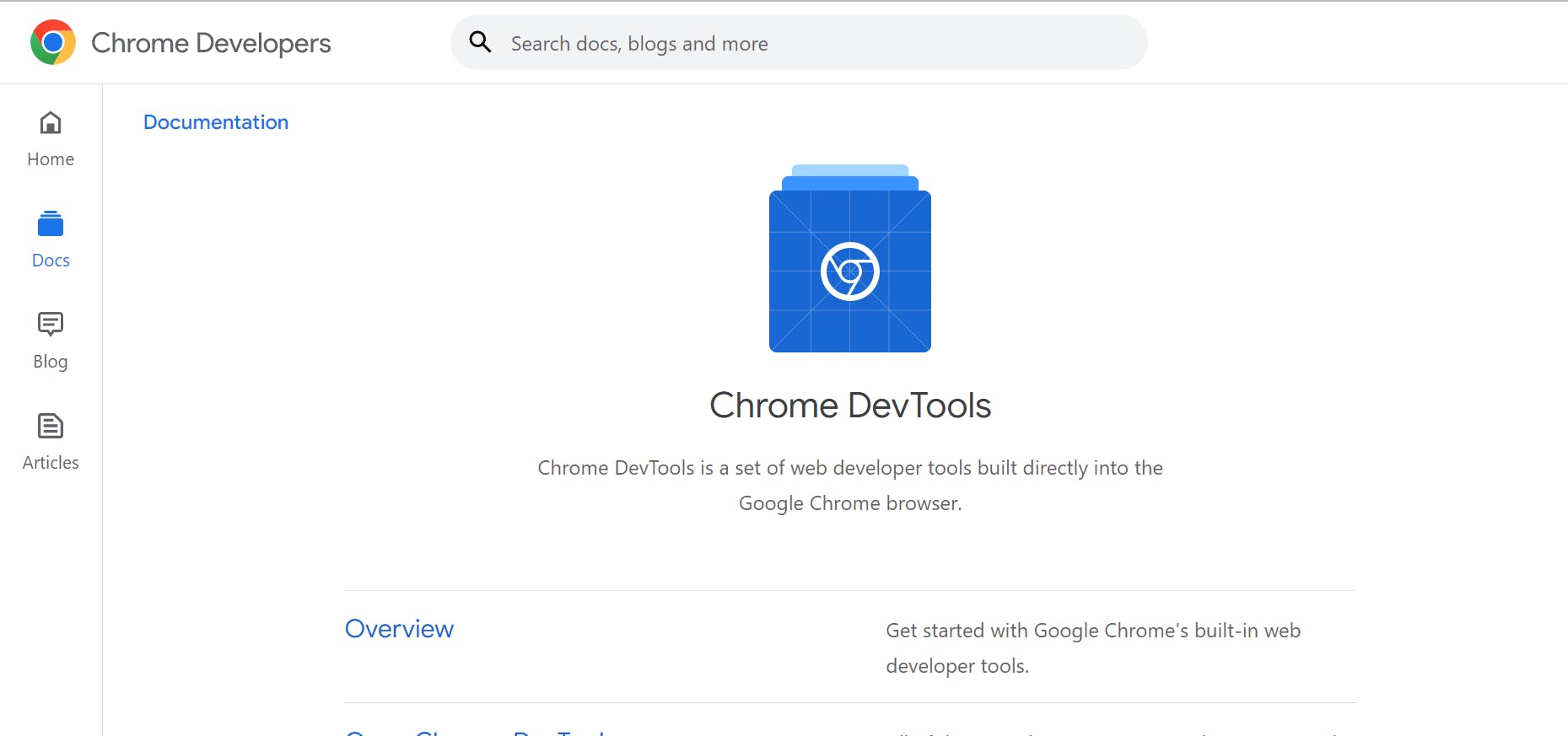
Chrome has one of the built-in software development tools called Chrome DevTools. These tools can help you edit pages while coding and debugging issues. Moreover, you can use it to quickly create stunning websites.
These tools will help you debug your CSS and JavaScript faster. You can also perform various functions that can help you increase your productivity. Additionally, you can also view and edit a webpage's DOM and CSS with DevTools.
Most important features
- These tools can optimize and improve the loading speed of your website, and you can also check the network activity of the website easily.
- Local overrides help you make changes in DevTools
- Changes can be tracked
Benefits
- Easily detect problems with the performance analysis tool
- JavaScript coding becomes a breeze with the bundled console
- CSS changes save a lot of time
Disadvantages
- Improvement needed in the elements panel
- Need better screenshot support
Oracle JDeveloper
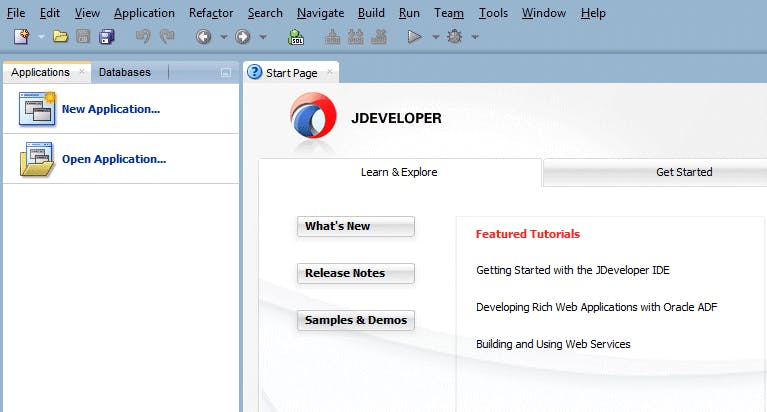
The Oracle JDeveloper tool can run on Windows, Linux, macOS and other Unix-based systems. It is one of the best software development tools for those who need cross-platform solutions. The platform is available in two versions: Oracle JDeveloper Studio and Oracle JDeveloper Java.
Most important features
- You can change the look and feel of the IDE using the default settings.
- It can disable features or remove updates so that you can focus only on the components of the IDE that are important for building the website.
Benefits
- Easy to use and the IDE has all the relevant tools for web application development
- Integration available with other tools such as Git
- Understandable tutorials available
Disadvantages
It needs huge memory space on the computer
Android Developer
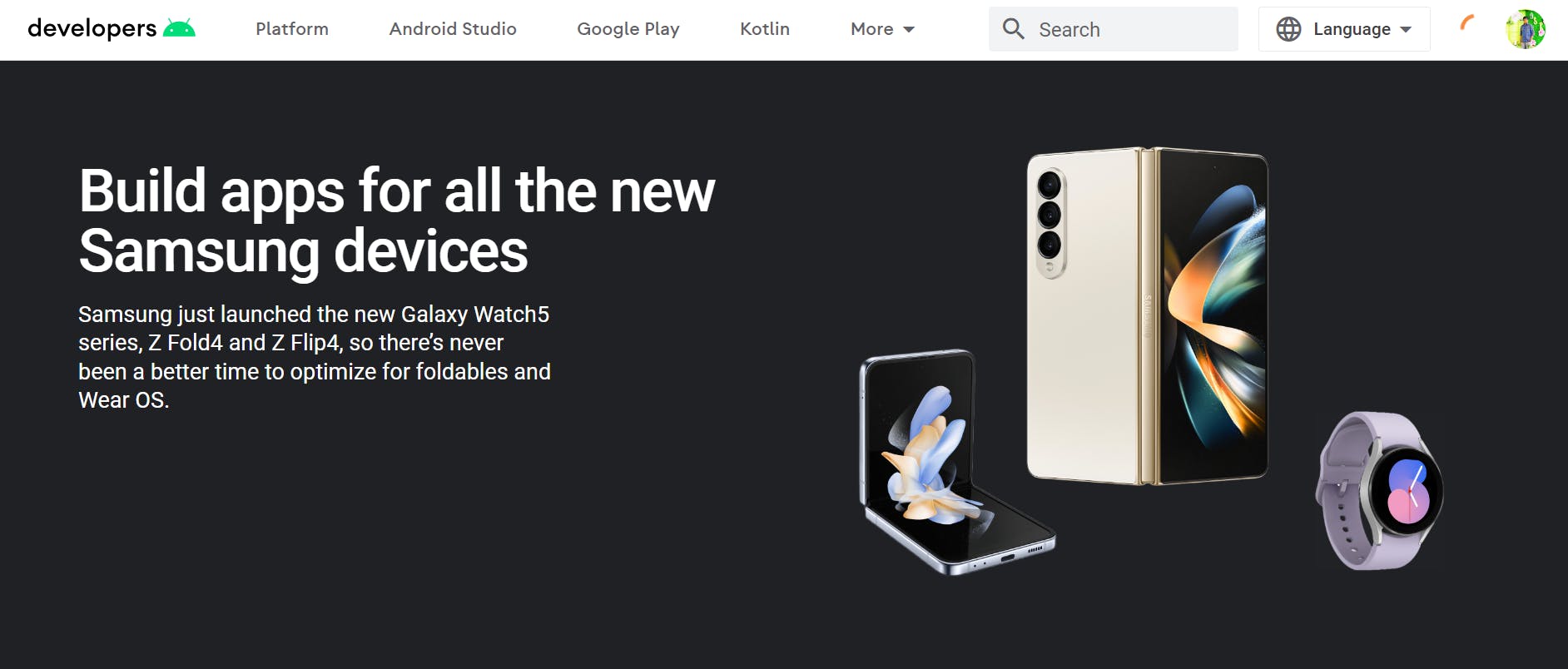
Android Studio by Android Developers is one of the best software development tools for creating apps for any Android device. Work faster and write better code with this smart code editor.
You can create complex layouts for your website or app by adding constraints from each view to other views and policies. Moreover, you can preview this layout on any screen by simply resizing the preview window.
Most important features
- Examine the APK file of the application and easily reduce its size, even if it was not created with Android's software development tools.
- You can install and run your applications faster and simulate various configurations and functions such as ARCore and Google's platform.
Benefits
- Access the Android SDK
- Easy to debug the program
Disadvantages
It's slow and complex
Nvidia Developer
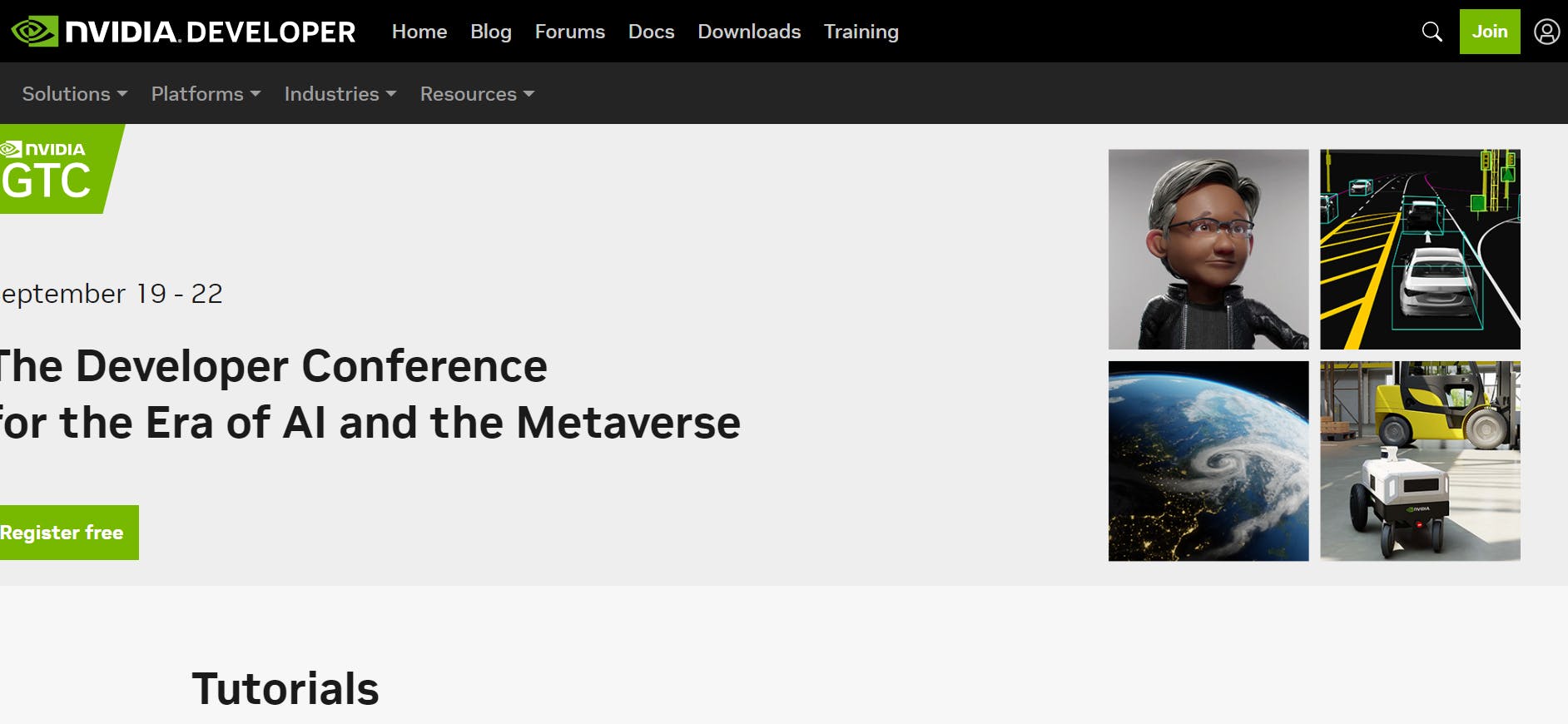
Software developers can use NVIDIA software development tools to build, debug, and profile high-quality software.
Most important features
- You can use Nsight Compute for CUDA applications, API debugging, and to provide detailed performance metrics.
- Ability to customize the user interface.
- Nsight Graphics helps debug, profile and analyze graphics applications on operating systems such as Windows and Linux.
Benefits
- Powered by next generation advanced technology.
- A good support system for working on different hardware and software.
- Custom user interface.
Disadvantages
It requires a lot of resources on your system.
Stack Overflow
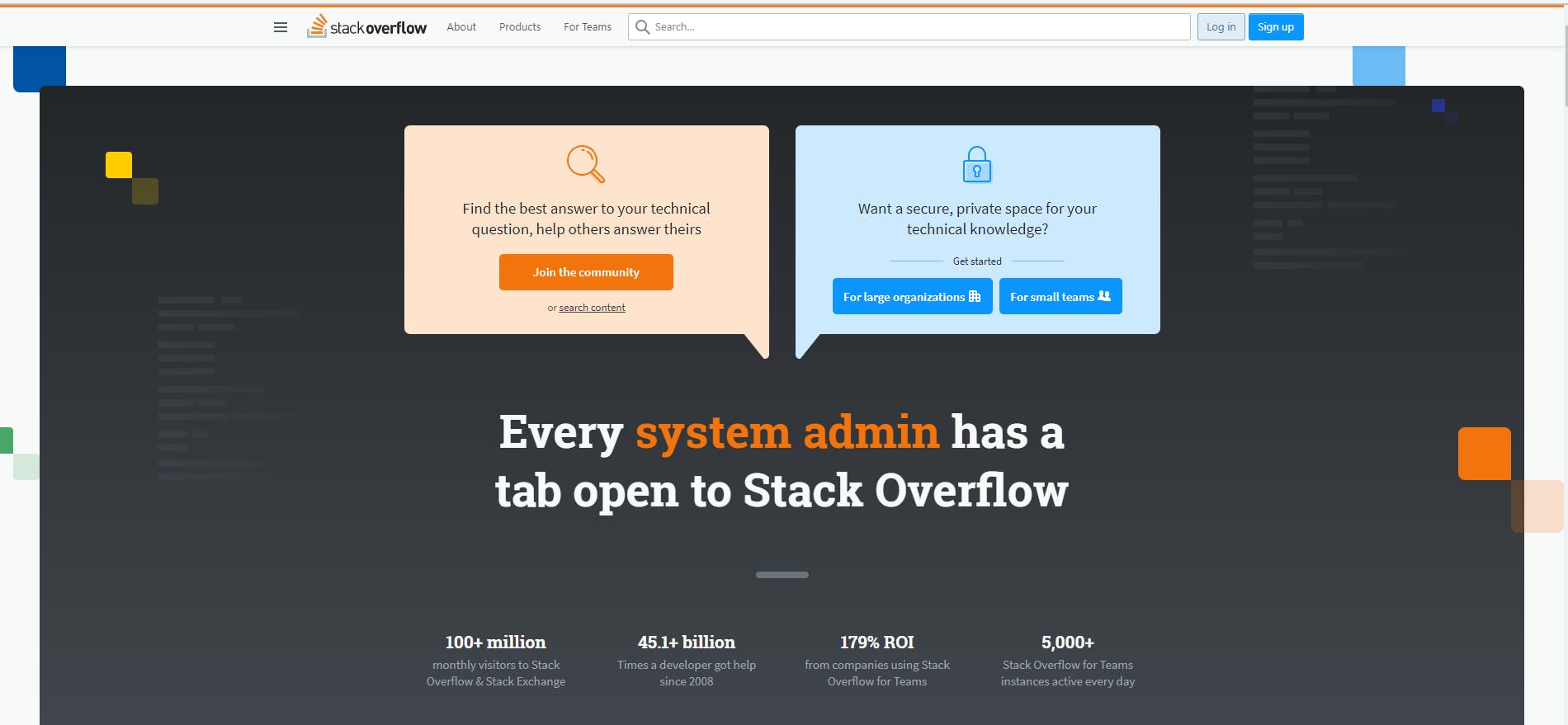
Stack Overflow is an open community for developers. Anyone who is a coder can get answers to the toughest programming questions and share their knowledge through this community, making it one of the best tools for software development.
You can get answers to over 16.5 million questions and share your knowledge through their public question and answer forum. You can also privately share information with your team members using their flagship question and answer engine.
Stack Overflow also allows you to search developer jobs through their quality lists and search for job profiles based on role, technology, location, and much more.
Most important features
- Stack Overflow provides programmers with a platform to share knowledge.
- A large collection of various detailed programming questions and answers.
- Relevant job opportunities are available for developers.
Benefits
- Community sharing helps find quick fixes.
- Encourage developers to share their knowledge.
Disadvantages
There is no way to identify a duplicate question.
Zend Studio
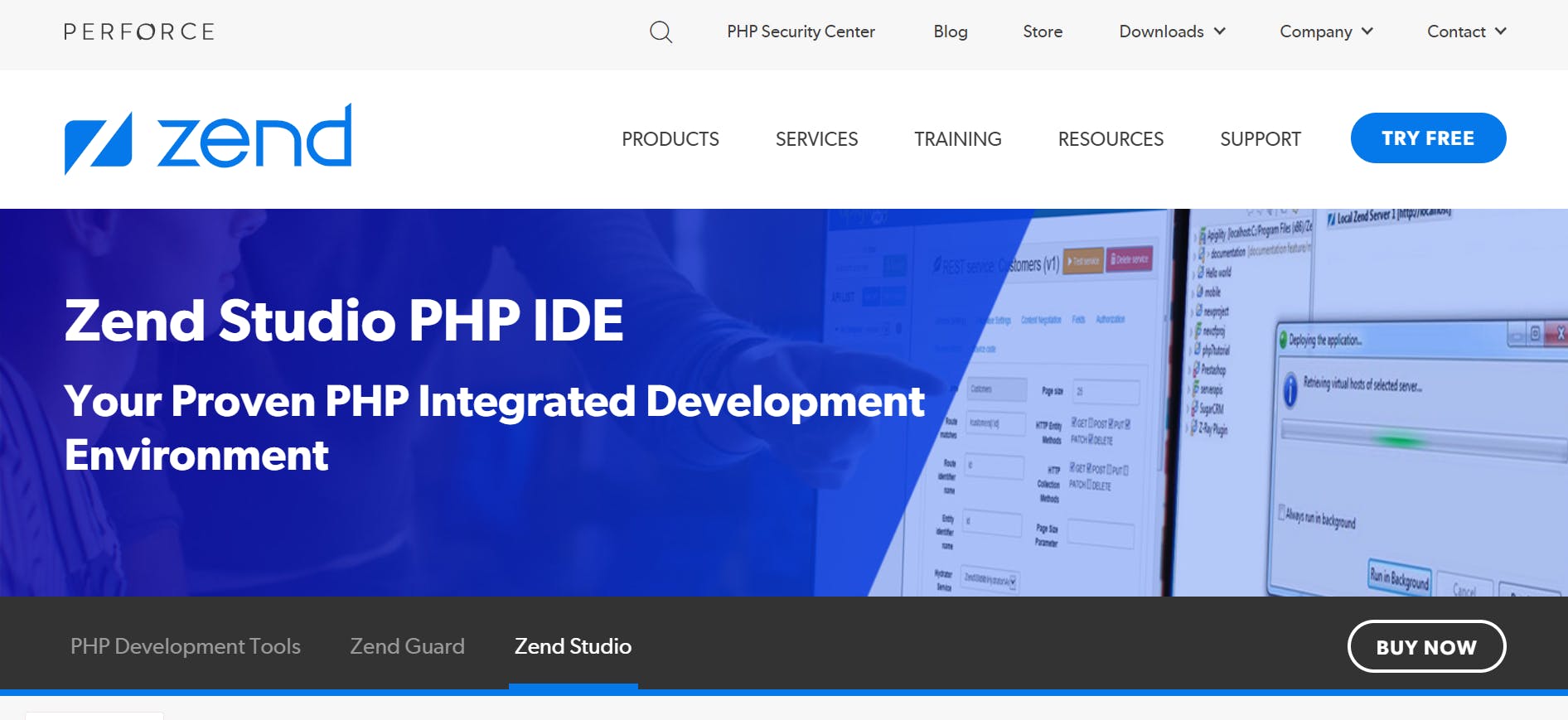
Zend Studio is a complete Integrated Development Environment with PHP tools. Its intuitive code text editor helps you save time in writing code faster and provides real-time validation and error analysis making it one of the software development tools. what else
Old and new versions of PHP are compatible with this development platform and you can use it with HTML, CSS and JavaScript. You can also work seamlessly with SVN, CVS, Git, and GitHub using improved source control integration.
Most important features
- You can increase efficiency by using Xdebug, Zend Debugger, and Z-Ray with Zend Studio to debug your code.
- These tools provide real-time debugging and performance information, along with other features. Compatible with PHP.
Benefits
- Easy integration with PHP7.
- A complete set of features allows you to create complex applications.
- Adjustment helps improve accuracy.
- Automatic updates.
Disadvantages
- The new versions are heavy and not a good option for application development.
- Need to improve speed and responsiveness.
Sencha

Sencha is on this list of the best developer tools because it helps you design, develop and test your software solution using various products like Ext JS, ExtReact, ExtAngular, GXT, Sencha Test, and Sencha Themer.
Sencha Ext JS helps build rich, data-intensive HTML5 web applications using JavaScript. You can create cross-platform websites and apps for any device. It has enterprise-grade frameworks, components, and tools to help you build web applications.
Most important features
ExtReact contains all the features you need to test and maintain your web application.
The pre-built and tested UI components work together seamlessly to help you build a data-intensive website or app.
Benefits
- It can work on multiple devices, such as mobile phones and tablets.
- Prefabricated components provide a complete solution.
- Good support system available on community forums.
Disadvantages
- Requires more time to learn compared to other software development tools.
- Need more standard designs.
Pantheon
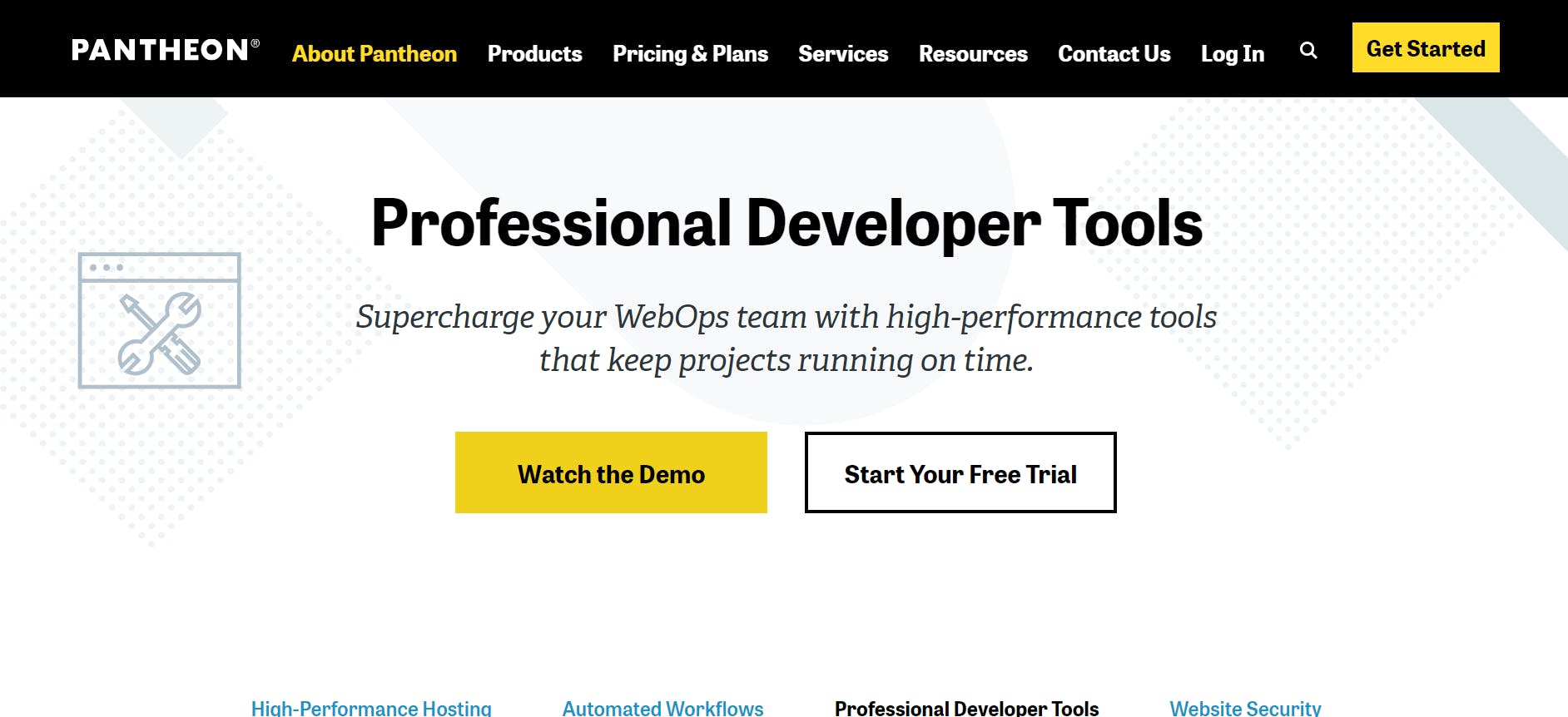
Pantheon's software development tools make it easy to integrate your favorite applications and services into any web project. With Pantheon you can protect your site, track releases and fix performance issues.
With their command line integration, you can access all the features of the platform. The platform integration also helps you automate your team's workflow with your apps and web services.
Most important features
- All of their plans include two free sandbox sites, a Git-based live dev, test and dev environment, free HTTPS certificates, and an integrated CDN (Content Delivery Network).
- PI helps integrate team workflows.
Benefits
- The data is backed up and restored if necessary.
- The support system is available 24/7.
- The hosting is safe.
- Pantheon plans include two free sandbox sites.
Disadvantages
The loading time of the dashboard should be improved.
Git Kraken
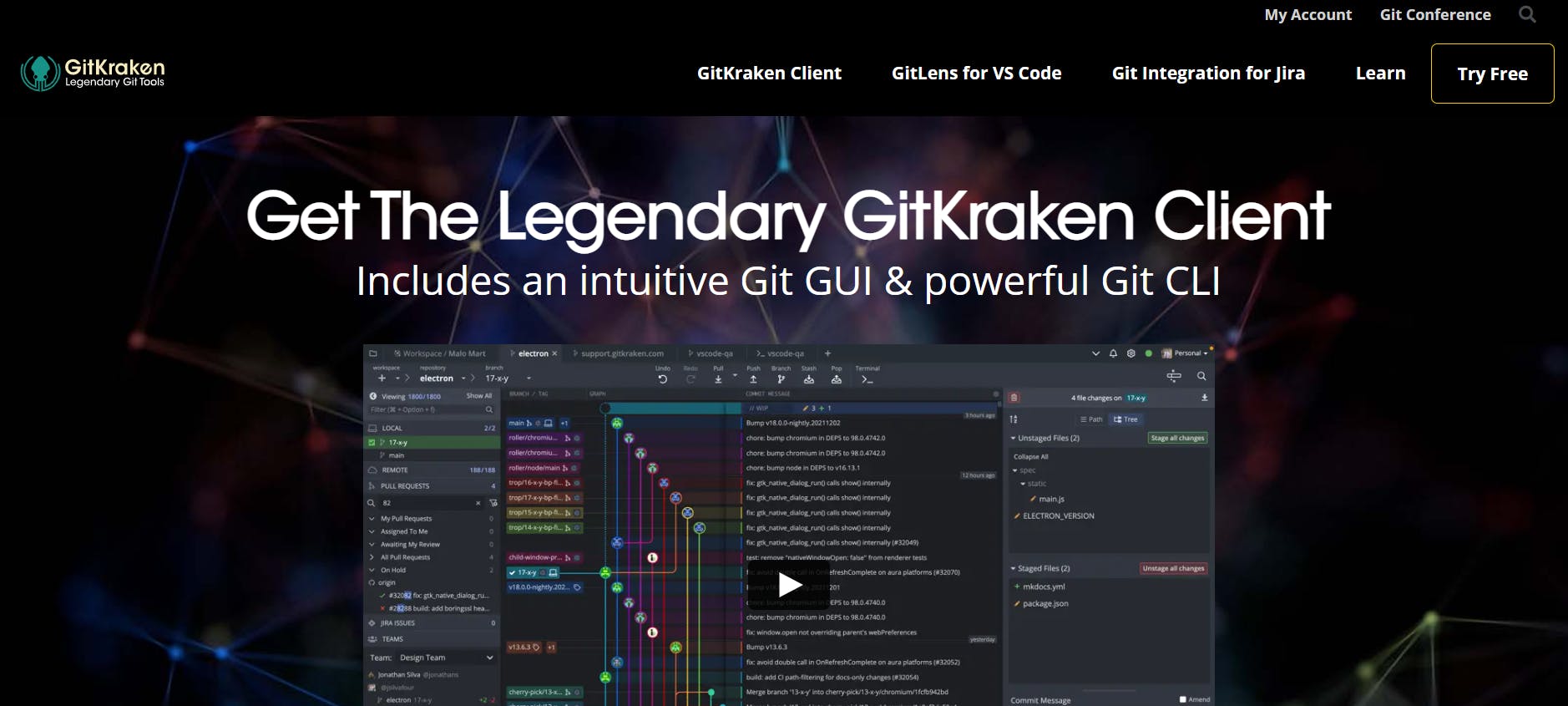
It is a cross-platform Git GUI for Windows, Mac and Linux. The reason it's one of the best software development tools is because its intuitive UI / UX allows you to develop, test, and troubleshoot your code without any hassle.
It is also called a merge conflict editor which you can use to resolve merge conflicts in the app.
Most important features
- Defocused viewfinder
- Visual commit history
- 1 click undo-redo
Benefits
- Easy to use
- Customizable user interface.
Disadvantages
Output Code Editor is a paid tool.
Stackify
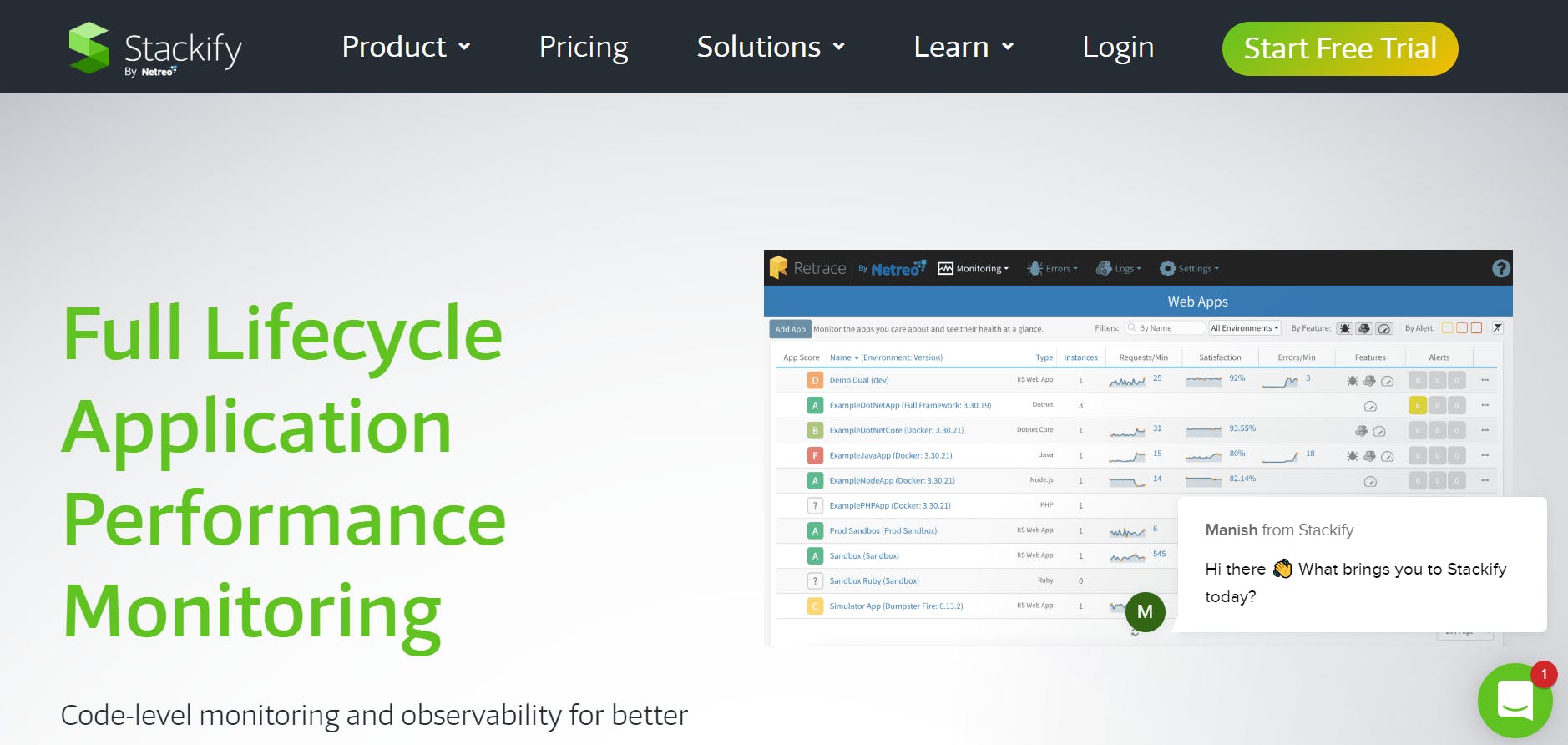
Stackify provides a cost-effective solution for application performance management. It is on this list of best software development tools because with its help you can write better code by improving performance and fixing hidden exceptions.
You get better visibility for your web application because you get all the information in one place. You can also track your team's deployments and performance. This will help improve the quality of the code.
Most important features
You can find bugs and fix production issues during the development process. Centralized logging and debugging help you get more information and combine your logs with code profiling.
Benefits
- APM plus allows you to find any document through searchable archives.
- Easy to learn and use.
- Easy integration between performance and log management.
Disadvantages
Direct integration with Neo4j is missing
Bitbucket
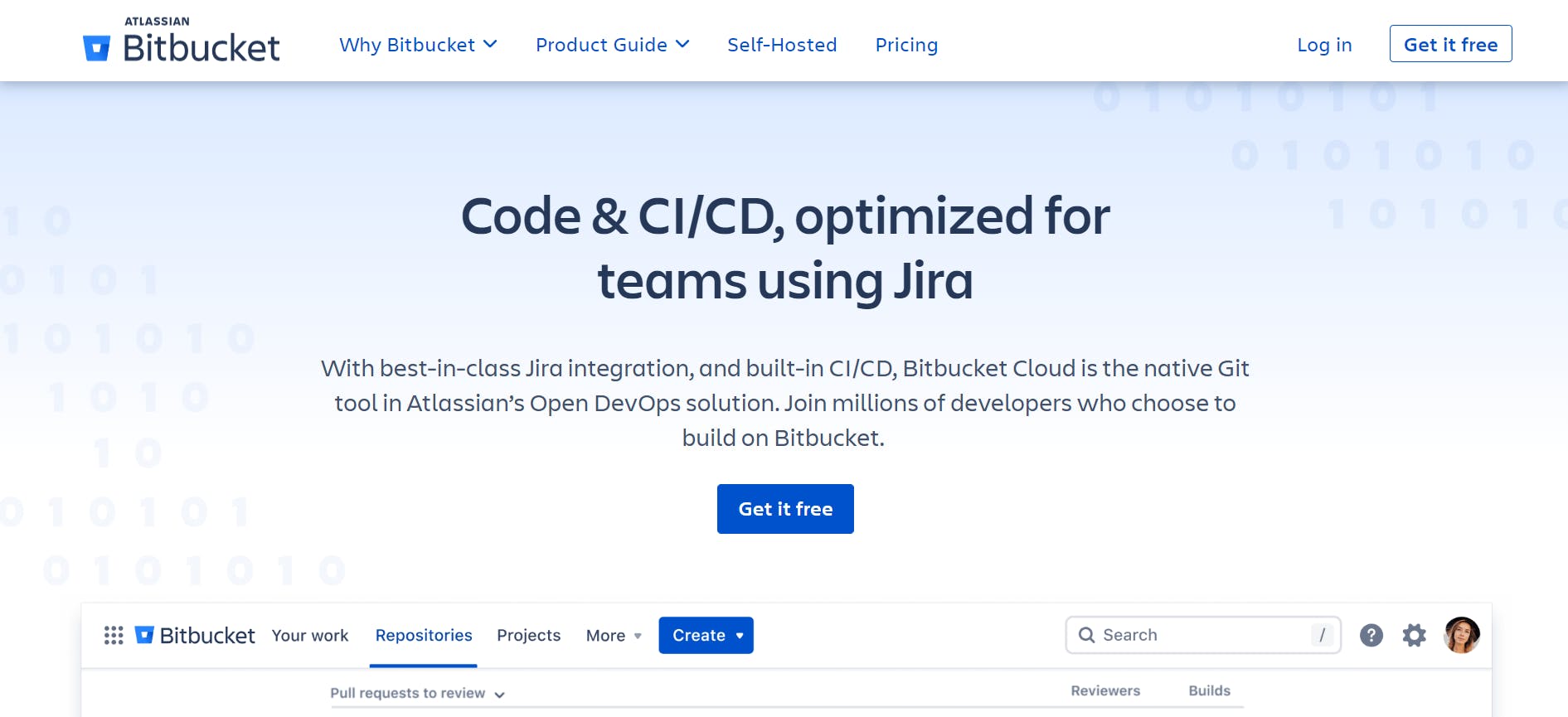
Bitbucket is a Git code management tool that gives your team a platform to plan and collaborate on projects. The built-in CI/CD helps you build, test, and deploy your web applications. You can protect your code in the cloud with IP whitelisting and a two-step authentication process. In addition, you can restrict and grant users access and monitor their actions with permissions and control the quality of the code.
Most important features
- Integration with Jira and Trello.
- It can change the privacy of the search code files.
- Allows feedback on pull requests and codes.
- It can be used as a source code repository.
Benefits
- Easy to use and intuitive user interface.
- Affordable for smaller development teams.
- Easy integration with Jira and Slack.
Disadvantages
- Speed needs to be improved.
- The learning curve is steep.
Noun Project
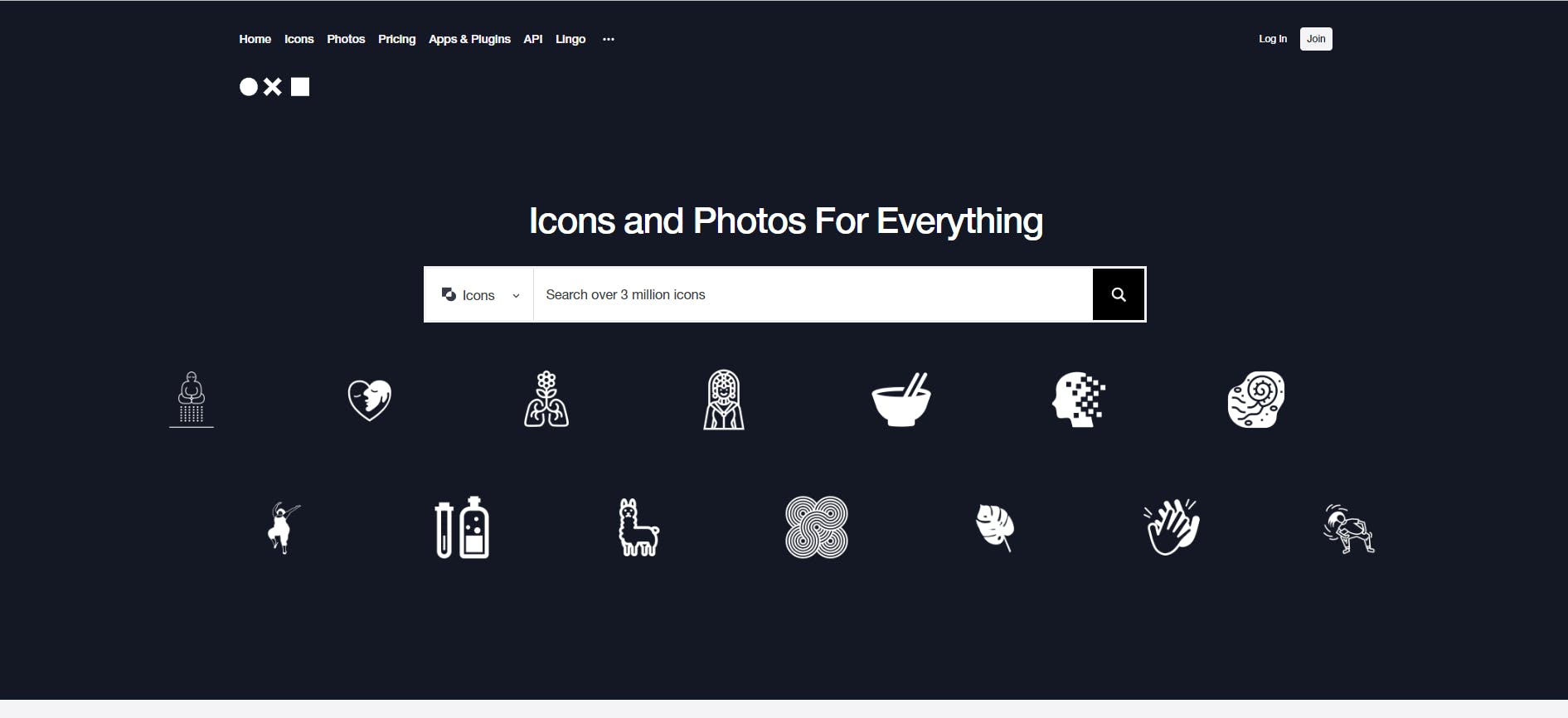
Noun Project is one of the best software development tools out there because you can use it to find icons for your project. These icons can be found in Photoshop, Sketch, Google Docs, Illustrator, and many other software solutions.
Most important features
- The Noun Project Icon API helps create a visual experience for your applications.
- Find a relevant icon and place it on Google Slides and Google Docs.
- These icons are available for all Mac, Adobe, Google and Microsoft software.
- 2 million royalty-free icons available with the NounPro subscription.
Benefits
- Huge selection of symbols to choose from.
- The drag-and-drop feature makes it easy to add symbols.
- Easy communication using pictures.
- Icons can be customized.
Disadvantages
- Thoughts on details cannot only be conveyed with the help of pictures.
- The meaning of the images can be misinterpreted.
CodeLobster

CodeLobster is one of the best software development tools that provides a free multifunctional portable IDE for anyone who wants to start developing with PHP. Simplify and streamline the PHP development process.
Auto-completion functions for PHP, HTML, CSS and JavaScript help you easily access functions, arguments, tags or attributes. You can also write code faster with PHP's advanced auto-completion feature. It includes a wide variety of code completion lists.
You can even debug apps during the development process with their debug package tools. The HTML/CSS Code Inspector feature makes it easy to find hidden HTML and CSS elements deep within the page.
Most important features
- Can edit PHP, HTML, CSS and JavaScript files.
- The PHP debugger allows code authentication.
- Supports Git, SVN and Mercurial.
- Built-in SQL manager
Benefits
- Efficient software development tool as it supports different programming languages.
- Ideal for finding the cause of errors.
- The user interface is simple and makes it easy to write codes.
Disadvantages
Need to update the user interface.
Valentina DB

Valentina DB offers one of the best software development tools - Valentina Studio - used by professionals, companies and developers to manage a universal database.
This software development tool can connect different databases, send queries and create outlines for better understanding of designs. It can work with MySQL, MariaDB, SQL Server, PostgreSQL, SQLite and Valentina DB databases in the free version. The enhanced version adds SQL DIFF, Data Transfer, Visual Query Builder and Report Designer.
Most important features
- Create and add Valentina forms for users.
- Data migration available.
- Database continuous integration (CI) tools help create great software solutions.
- SQL scripts available for schema migration.
Benefits
- Easy to use and huge database available for programming.
- The free version can help you understand this software development tool better before investing in the updated version.
Disadvantages
- Installation is difficult.
- The user interface needs to be improved.
Sifter

Sifter is one of the best software development tools because its easy-to-use features help you focus on improving your software instead of spending all your time researching and fixing problems. To create and update issues, all you need to do is add attachments and email them to any recipient.
You don't need extensive training or documentation for your team because Sifter helps you skip redundant states. Whether debugging code or developing new one, everything is on a level playing field and in the same system, making it easy to use.
Most important features
- Helps non-technical team members track issues and manage tasks.
- Issues can be updated and created by adding attachments via email.
- You can sort and filter.
- Possibility of customization.
- Problems can be created quickly with the drag and drop capabilities.
Benefits
- Easy to use.
- It helps the developer to focus on programming and building apps.
Disadvantages
Not many changes over the years.
Gratitude for perusing my article till end. I hope you realized something unique today. If you enjoyed this article then please share to your buddies and if you have suggestions or thoughts to share with me then please write in the comment box.
