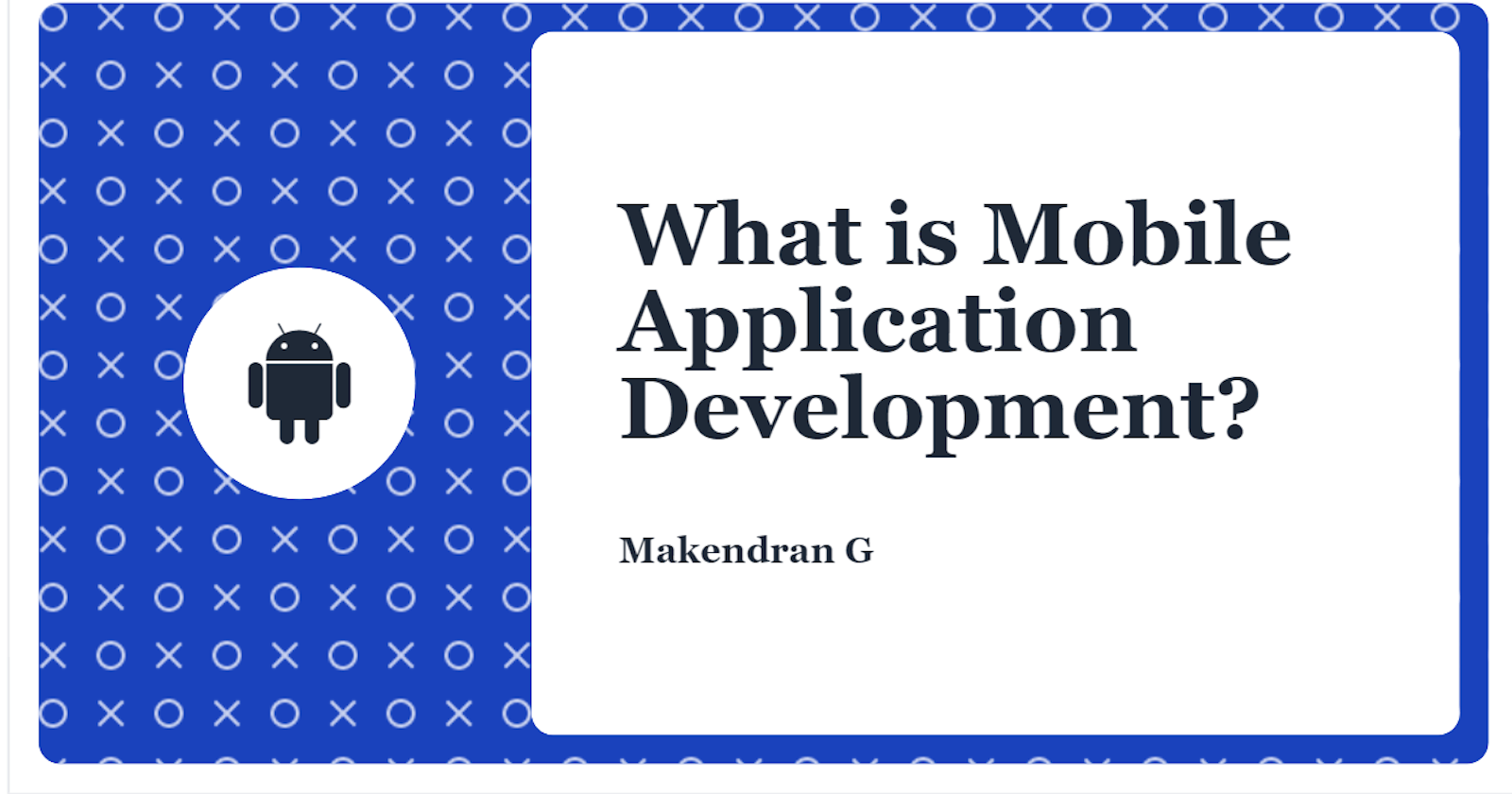What is Mobile Application Development?
Mobile application development is a set of processes and technologies involved in creating software for small wireless computing devices such as smart
Currently, the two popular mobile platforms are Apple's iOS and Google's Android. Apple phones and tablets come preloaded with a full web browser and leading applications such as the Apple AppStore. Android devices also come with similar apps pre-installed, and more can be installed from the Google Play store.
Mobile applications
In the early days of mobile apps, the only way to ensure that your app worked optimally on all devices was to develop your app natively. Most mobile applications developed today are device independent.
Historically, if your app needed to be cross-platform and run on multiple operating systems (OS), there was little or no code that could be reused from the original development project. Basically, each device needed its own mobile app development project with its own code base. Modern cross-platform tools use languages such as JavaScript and C # to share code between projects.
Most importantly, they integrate well with application lifecycle management tools such as Jenkins. This allows developers to use a single code base for Apple iOS, Google Android, and Progressive Web Apps (PWA). PWAs are designed to allow users to access and purchase app in application stores and take advantage of native mobile device capabilities.
Instead, PWAs are searched by search engine queries and instantly accessible from the browser, eliminating the need for e-commerce retailers to develop native apps for multiple mobile operating systems. Like the YouTube video, PWA content is progressively downloaded, providing end users with a better user experience than traditional responsive design websites. Progressive web apps are sometimes referred to as instant mobile apps.
Before developing a app, you need to decide what type you want to create. Below is a breakdown of the different types of mobile app development technologies and information about each.
Native application
These apps are built using integrated development environments and languages for mobile operating systems such as Apple iOS or Google Android. Native apps allow you to customize the necessary functionality, but they can be more expensive than other technologies.
Hybrid application.
They are developed using technologies such as HTML, Cascading Style Sheets and JavaScript. Hybrid apps are more cost-effective to develop than native apps and can be built faster, but they're not as feature-rich as native apps.
Progressive web application
A PWA is a website that looks and works like a mobile app. These apps are developed with web technologies like Facebook React.
Packaged application
A wrapped app runs inside a container app. Products like the Microsoft Power App drag and drop app builder allow less experienced developers to quickly create a mobile app. But the lack of isolation from the main operating system, OS locking, and relative novelty can cause problems.
Frameworks and libraries
You can use this reusable code written by others to speed up your mobile app development.
Mobile app development costs
The cost of developing an app can range from zero to millions of dollars. It all depends on the type of application and its use. Here's a breakdown of the ranges you can pay to build mobile apps:
Codeless App Creators
A developer does not need to know how to code if the application has basic functional requirements. Free tools like GoodBarber, Appery.io, Shoutem, Appy Pie, and BuildFire give you the freedom to build apps without learning Swift or other programming languages. While these tools are limited in functionality and cannot be used to build games with code-free applications, a code-free approach should cover the needs of most organizations.
Enterprise application
The concept of a Citizen Developer, where anyone can build mobile apps, is booming with tools like Amazon's HoneyCode, Mendix, and Microsoft Power Suite. These devices provide a drag-and-drop interface that can connect to data sources and manage content flows. Pricing is usually tied to a monthly subscription under $50.
The website is optimized for mobile devices
While it's more convenient to create websites for desktop and mobile devices, the website content management tool you use will likely have plugins to optimize your website for mobile devices.
Complex applications
An app that requires functionality, such as 3D, games, or sophisticated artificial intelligence (AI), will likely need to be developed as a native app. The cost of a complex application can often be more and the price is directly related to the scarcity of mobile application developers.
What is the mobile app development process?
The following steps are designed to help you develop a framework for building your app.
- Define your strategy based on the answers to the following questions.
- What are the goals of the app?
- What kind of issue would you like to solve?
- Is there an existing app that performs this function? If yes, what are they good at? What are they missing? Who is the app designed for?
- Do you hire a developer or use an in-house team?
- What is your business model?
- How much can I invest in the development of this app?
- Do you have an investor?
- How long does it take to create this application?
- What is your marketing strategy?
- Are you designing your app for one of your app stores? If so, do you have the necessary licensing agreements, designs, and test standards?
Select a team. Do I need to hire a developer to create this app myself? Marketer? If you create this app for your company, will stakeholders from multiple departments (C level, marketing, sales, IT, etc.) participate in the process?
Brainstorm and outline how the mobile app solves the identified problem and what features it includes. Prototyping is as easy as sketching an idea using a whiteboard or paper, or using tools such as InVision, Balsamiq, and Adobe Experience Design. Keep the user experience in mind when creating your vision. This includes design, ease of use, security, performance and more.
Create a product roadmap using the insights from the previous step. This allows you to create a step-by-step process for evaluating priorities and results.
Choose an app development tool based on your needs.
Start app development. Agile processes are great for building apps. Adopt DevOps mentality while building your app. DevOps is a modern delivery method that uses key features such as:
- Use automation wherever possible.
- Use of cloud services.
- Working with open source tools.
- Frequent communication with the team.
- Test your code continuously.
Prototype your app so you can share it with investors and other stakeholders. Use their feedback to improve mobile application development and further testing. This includes testing for functionality, performance, and ease of use.
Once your app passes these tests, publish it to your users for official beta testing. This process involves incorporating multiple reviews and user fixes before creating a deployable version of your app.
Once the app has passed the required tests and validations, it is ready for deployment. Now create a channel for user feedback to provide ongoing support.
Gratitude for perusing my article till end. I hope you realized something unique today. If you enjoyed this article then please share to your buddies and if you have suggestions or thoughts to share with me then please write in the comment box.